250x250
반응형
Notice
Recent Posts
Recent Comments
Link
| 일 | 월 | 화 | 수 | 목 | 금 | 토 |
|---|---|---|---|---|---|---|
| 1 | 2 | 3 | 4 | 5 | 6 | 7 |
| 8 | 9 | 10 | 11 | 12 | 13 | 14 |
| 15 | 16 | 17 | 18 | 19 | 20 | 21 |
| 22 | 23 | 24 | 25 | 26 | 27 | 28 |
Tags
- gather_nd
- session 유지
- XAI
- UDF
- Retry
- correlation
- BigQuery
- GenericGBQException
- 유튜브 API
- GCP
- youtube data
- hadoop
- integrated gradient
- TensorFlow
- 공분산
- login crawling
- flask
- Airflow
- subdag
- airflow subdag
- tensorflow text
- Counterfactual Explanations
- spark udf
- requests
- API
- grad-cam
- chatGPT
- API Gateway
- 상관관계
- top_k
Archives
- Today
- Total
데이터과학 삼학년
텔레그램봇을 활용한 유저 채팅 데이터 수집 및 활용(feat. telepot, telegram) 본문
Natural Language Processing
텔레그램봇을 활용한 유저 채팅 데이터 수집 및 활용(feat. telepot, telegram)
Dan-k 2022. 3. 24. 19:07반응형
텔레그램봇을 활용한 유저데이터 수집 및 활용
| 메시지 서비스인 텔레그램을 이용해서 다양한 유저 데이터 수집과 유저 반응에 따른 자동 서비스를 구현할 수 있다. [목차] 1. 텔레그램 봇 만들기 2. 텔레그램 봇 설정 - 그룹 메시지 보기(disabled 설정) - 관리자 권한 획득 3. 그룹챗에서 getupdates를 이용하여 데이터 수집 4. 그룹챗에 메시지 보내기 5. 유저반응에 따라 대응하는 자동 응답형 봇 만들기 |
1. 텔레그램 봇 만들기
- BotFather를 이용한 텔레그램 봇 만들기
- 텔레그램 방에 BotFather를 검색하여 대화 시작한다.
- ‘/명령어’ 를 이용해 다양한 봇 생성 및 세팅을 할수 있다.
| /newbot - create a new bot /mybots - edit your bots [beta] Edit Bots /setname - change a bot's name /setdescription - change bot description /setabouttext - change bot about info /setuserpic - change bot profile photo /setcommands - change the list of commands /deletebot - delete a bot Bot Settings /token - generate authorization token /revoke - revoke bot access token /setinline - toggle inline mode /setinlinegeo - toggle inline location requests /setinlinefeedback - change inline feedback settings /setjoingroups - can your bot be added to groups? /setprivacy - toggle privacy mode in groups Games /mygames - edit your games [beta] /newgame - create a new game /listgames - get a list of your games /editgame - edit a game /deletegame - delete an existing game |

2. 텔레그램 봇 설정
- 수집하고자 하는 챗방이 있으면 봇은 해당 챗방에 꼭 들어가야함! --> 옵저버 역할이라고 생각하면 된다.
- 텔레그램 봇을 이용하여 채팅을 수집하고 보내려면 간단한 설정이 필요하다.
- 그룹 채팅방에서 관리자외 다른 유저의 메시지 까지 확인하려면 아래 두가지 설정을 해주어야 한다.
1. 채팅방 내 봇 관리자 계정
2. /setprivacy 를 disable로 변경

3. 그룹챗에서 getupdates를 이용하여 데이터 수집
- 여기서는 telepot이라는 라이브러리를 활용하여 데이터를 수집한다.
- getUpdates 는 봇이 있는 챗방에서 업데이트된 모든 형태를 가지고 온다.
- 이미 가져온 업데이트 내역은 다시 조회할 필요가 없으므로, 가장 최근의 update_id를 이용하여 offset을 입력해줘, 새로운 update내역만 받아올수 있도록 한다.
- getUpdates(offset=(update_id + 1))
- json형태의 update목록이 나오므로, 수집하고자하는 데이터에 맞게 parse해서 구성하면 된다.
[코드]
import telepot
from pprint import pprint
import time
from telepot.loop import MessageLoop
import pandas as pd
def get_bot(api_key):
bot = telepot.Bot(api_key)
info = bot.getMe()
pprint(info)
return bot
def get_update(bot, offset=None):
'''
offset : last update_id +1 -> 최근 받아온 업데이트 아이디 이후 것으로 설정
'''
resp = bot.getUpdates(offset)
return resp
def get_offset(updates):
last_update_id = updates[-1]['update_id']
offset = last_update_id + 1
return offset
def get_datetime(timestamp):
from datetime import datetime
from pytz import timezone
KST = timezone('Asia/Seoul')
date = datetime.fromtimestamp(timestamp).astimezone(KST).strftime('%Y-%m-%d')
date_time = datetime.fromtimestamp(timestamp).astimezone(KST).strftime('%Y-%m-%d %H:%M:%S')
return date, date_time
def get_username(upt):
temp = ''
lst = ['username','first_name','last_name']
name_lst = [i for i in lst if i in upt['message']['from']]
if name_lst[0] == lst[0]:
return upt['message']['from'][name_lst[0]]
else:
for i in name_lst:
temp += upt['message']['from'][i]
return temp
def get_df(updates):
title, author, author_name, datetime, message, basis_dt = [], [], [], [], [], []
for upt in updates:
if 'text' in upt['message']:
date, date_time = get_datetime(upt['message']['date'])
user_name = get_username(upt)
title.append(upt['message']['chat']['title'])
author.append(upt['message']['chat']['id'])
author_name.append(user_name)
datetime.append(date_time)
message.append(upt['message']['text'])
basis_dt.append(date)
return pd.DataFrame(
{'title': title, 'author': author, 'author_name': author_name, 'datetime': datetime, 'message': message,
'basis_dt': basis_dt})
def main(api_key, offset, destination_table, project_id, cycle_sec, limit_cnt):
bot = get_bot(api_key)
cnt = 0
while True:
updates = get_update(bot, offset)
if len(updates) > 0:
offset = get_offset(updates)
df = get_df(updates)
table_schema = [{'name': 'title', 'type': 'STRING'},
{'name': 'author', 'type': 'STRING'},
{'name': 'author_name', 'type': 'STRING'},
{'name': 'datetime', 'type': 'DATETIME'},
{'name': 'message', 'type': 'STRING'},
{'name': 'basis_dt', 'type': 'DATE'},
]
if len(df) > 0:
df.to_gbq(destination_table=destination_table, project_id=project_id, if_exists='append',
table_schema=table_schema)
print(f'SUCCESS : telegram data load, rows:{len(df)}')
cnt += 1
if cnt > limit_cnt:
break
time.sleep(cycle_sec)
return 'SUCCESS'
if __name__ == '__main__':
API_KEY = <telegrambot API_KEY xxxxx:yyyyy>
offset = None
destination_table = <data 적재 테이블>
project_id= <data 적재 프로젝트>
sleep_sec = <적재 주기>
limit_cnt = <제한 적재 횟수>
main(API_KEY, offset, destination_table, project_id, cycle_sec, limit_cnt)[수집데이터 결과]
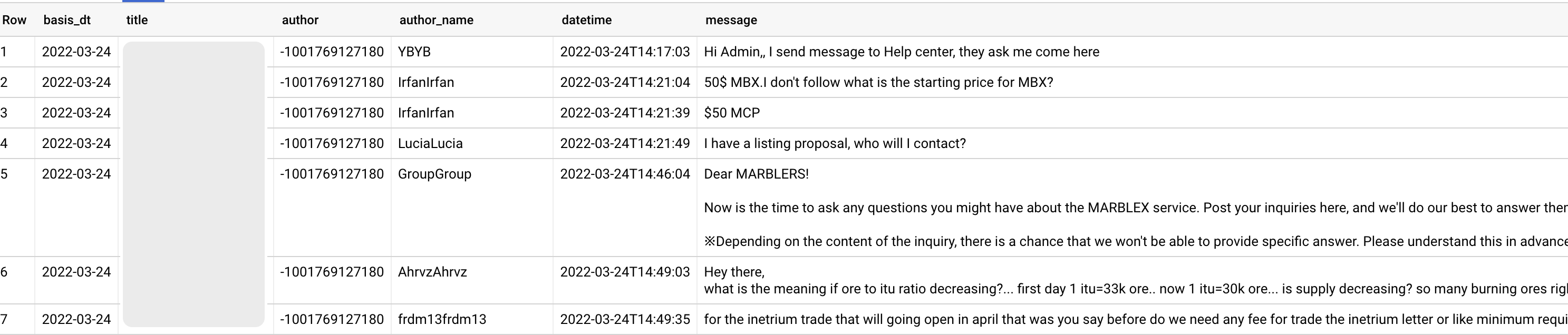
4. 그룹챗에 메시지 보내기
- 메시지를 보낼 chat_id를 이용해 간단하게 전송 가능
bot = telepot.Bot(API_KEY)
bot.sendMessage(chat_id,'hello~')
5. 유저반응에 따라 대응하는 자동 응답형 봇 만들기
- 이부분은 https://jow1025.tistory.com/317 로부터 가져옴
- 간단히 핸들러를 만들어서 예상되는 text에 따라 자동 응답 기능을 만들 수 있다.
import telegram
from telegram.ext import Updater
from telegram.ext import MessageHandler, Filters
token = "토큰 값"
id = "id 값"
bot = telegram.Bot(token)
# updater
updater = Updater(token=token, use_context=True)
dispatcher = updater.dispatcher
#봇
updater.start_polling()
def handler(update, context):
user_text = update.message.text
if user_text == "ㅋㅋ":
bot.send_message(chat_id=id, text="안녕?") # 답장 보내기
elif user_text == "넌 누구":
bot.send_message(chat_id=id, text="난 봇이야") # 답장 보내기
echo_handler = MessageHandler(Filters.text, handler)
dispatcher.add_handler(echo_handler)
https://core.telegram.org/bots/api#getchatmember
Telegram Bot API
The Bot API is an HTTP-based interface created for developers keen on building bots for Telegram. To learn how to create…
core.telegram.org
728x90
반응형
LIST
'Natural Language Processing' 카테고리의 다른 글
| TextRank for Text Summarization (0) | 2022.05.04 |
|---|---|
| 텔레그램 챗 내용 export 및 parser (feat. beautifulsoup) (0) | 2022.04.19 |
| [크롤링] 로그인 후 게시판 목차의 링크를 받아와(n page 까지의 게시물 전체 링크) website 크롤링 (0) | 2020.09.10 |
| [크롤링] 로그인이 필요한 website 크롤링 (2) | 2020.09.09 |
| [번역 API] Google translate를 이용한 언어 번역 API 사용 (0) | 2020.09.08 |
Comments




