| 일 | 월 | 화 | 수 | 목 | 금 | 토 |
|---|---|---|---|---|---|---|
| 1 | 2 | 3 | 4 | |||
| 5 | 6 | 7 | 8 | 9 | 10 | 11 |
| 12 | 13 | 14 | 15 | 16 | 17 | 18 |
| 19 | 20 | 21 | 22 | 23 | 24 | 25 |
| 26 | 27 | 28 | 29 | 30 | 31 |
- API
- GenericGBQException
- XAI
- BigQuery
- Airflow
- integrated gradient
- tensorflow text
- session 유지
- login crawling
- GCP
- hadoop
- grad-cam
- gather_nd
- chatGPT
- 유튜브 API
- requests
- top_k
- TensorFlow
- airflow subdag
- subdag
- Retry
- flask
- spark udf
- API Gateway
- UDF
- youtube data
- 상관관계
- correlation
- Counterfactual Explanations
- 공분산
- Today
- Total
데이터과학 삼학년
티스토리 수식 넣기!!! 본문
블로그 설정 -> 스킨편집 -> html편집
<head> ............. </head> 사이에
아래 코드 삽입
<script type="text/x-mathjax-config">
MathJax.Hub.Config({
tex2jax: {inlineMath: [['$','$'], ['\\(','\\)']]}
});
</script>
<script src="https://cdnjs.cloudflare.com/ajax/libs/mathjax/2.7.5/latest.js?config=TeX-MML-AM_CHTML"></script>
본문에 $로 시작해서 $끝나는 문자는 수식처리됨
수식만 한줄로 크게 쓰고 싶으면 $$로 시작해서 $$로 끝내삼...
$K(x, y)$
->
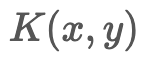
수식 쓰는 참고 사이트
TeX equation editor (Mathematical Formulas)
Online equation editor for writing math equations, expressions, mathematical characters, and operations. You can also generate an image of a mathematical formula using the TeX language. This is useful for displaying complex formulas on your web page.
atomurl.net
Equation Editor for online mathematics - create, integrate and download
Download svg gif png pdf emf 5 pt 9 pt 10 pt 12 pt 18 pt 20 pt 50 80 100 110 120 150 200 300 Transparent White Black Red Green Blue Inline Block WordPress phpBB Tiny Wiki url url encoded xml pre doxygen html latex Formatted string containing your Equation
editor.codecogs.com
참조
https://astrocosmos.tistory.com/202
티스토리 블로그에 수식 넣는 방법
1. 스킨 html 편집하기 "블로그 관리 페이지 → 꾸미기 → 스킨 편집 → html 편집 → HTML"로 들어간다. 사이에 아래 6줄을 추가해준다. 그리고 "적용"을 누른다. 2. 블로그 글쓰기에 수식 추가하기 이
astrocosmos.tistory.com
'Etc.' 카테고리의 다른 글
| [알고리즘 문제 관리] 백준허브!!! 프로그래머스/백준 코드 풀이 자동 깃헙 업로드 (0) | 2023.12.13 |
|---|---|
| if (kakao) 2020 (0) | 2020.11.18 |


